MI HOME: light management in the bathroom
4 min read
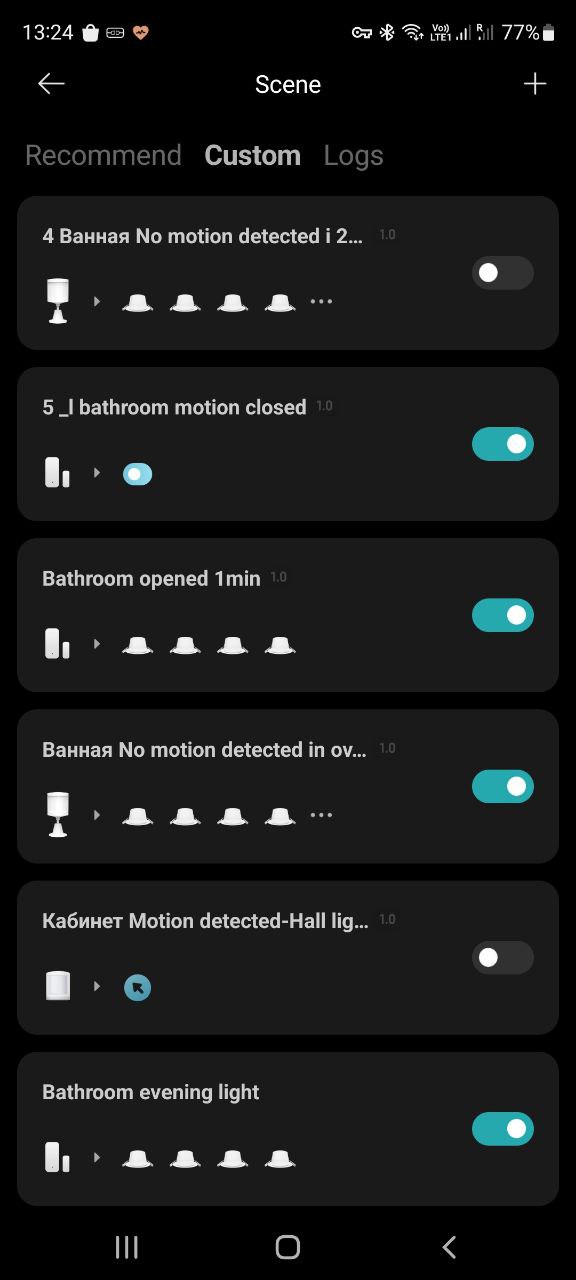
- If the door is opened and the light is off (this can be determined by the light sensor in the motion sensor, or according to the state of the light bulb - "off"; you can also use the script on/off, but this is undesirable because such script will work through the cloud) - turn on the light
- If the door is opened and the light is on then off the light.
2024 Xiaomi Human Presence Sensor Smart Human body

2024 Xiaomi Human Presence Sensor Smart Human body Exists Sensor Bluetooth 5 0 Work With Xiaomi Bluetooth Gateway and Mi Home App
approx. $89.81
Choose and buyXiaomi Mijia Smart Neck Massager Shoulder and Neck

Xiaomi Mijia Smart Neck Massager Shoulder and Neck Integrated Massage Hot Compress MiHome APP Control MJNKAM01SKS44
approx. $85.26
Choose and buyXiaomi Cy01 Glasses Ai Intelligent Glasses 800w Hd

Xiaomi Cy01 Glasses Ai Intelligent Glasses 800w Hd Camera Black Technology Picture Translation Video Call Photography
approx. $6.69
Choose and buyXiaomi Apple Find My 5 0 GPS Tracker Tag Global Lo
Xiaomi Apple Find My 5 0 GPS Tracker Tag Global Locator Smart Tracker for Apple Devices Battery AntiLoss for Luggage Pet Car
approx. $14.84
Choose and buyXiaomi Center Gateway Smart Home Hub 4

The Xiaomi Center Gateway is an intelligent multimode smart home hub that supports 2.4GHz, 5GHz WiFi, Bluetooth 5.0, and Mesh technology. With 4GB of storage and OTA capabilities, this hub works with Mijia and provides a seamless ...
approx. $47.47
Choose and buyXiaomi G300 Smart AI Glasses 800W pixel AI Shootin
Xiaomi G300 Smart AI Glasses 800W pixel AI Shooting Camera HD Photo Video Voice Call Translation Waterproof Bluetooth AI Glasses
approx. $56.00
Choose and buyXiaomi Miaomiaoce Digital Baby Smart Thermometer -

The Xiaomi Miaomiaoce Digital Baby Smart Thermometer is a clinical accuracy thermometer designed for babies and young children. It provides constant monitoring of body temperature and features a high-temperature alarm to alert you...
approx. $48.37
Choose and buy